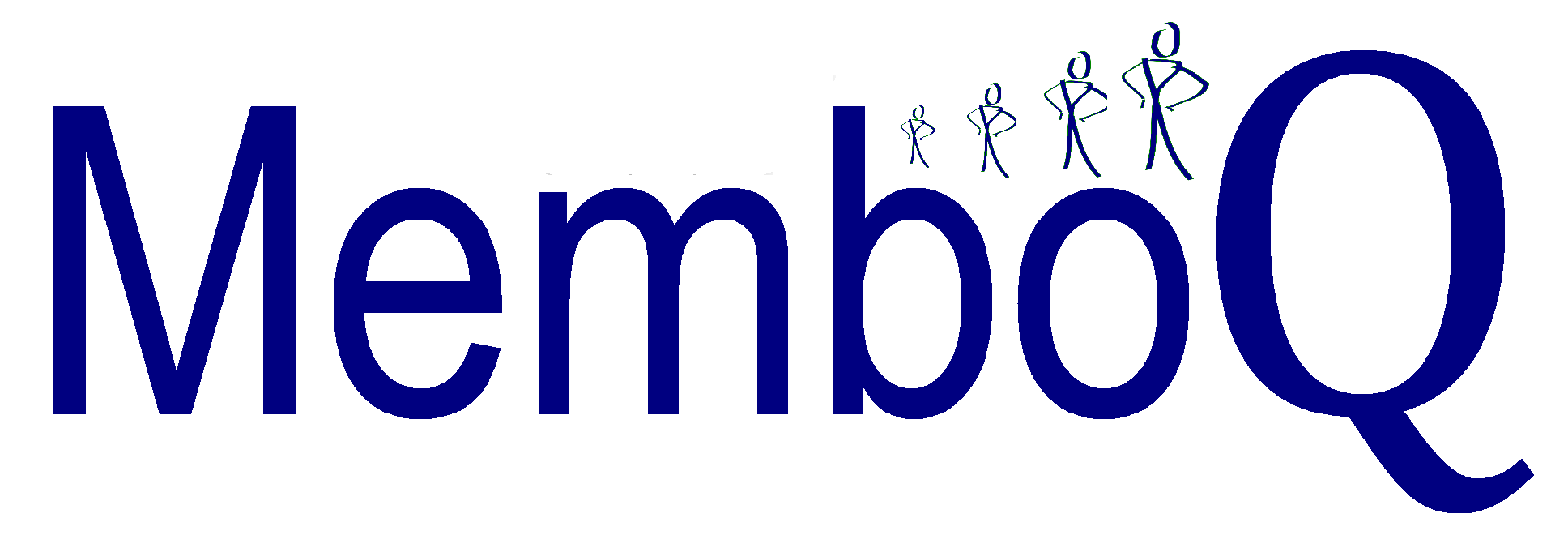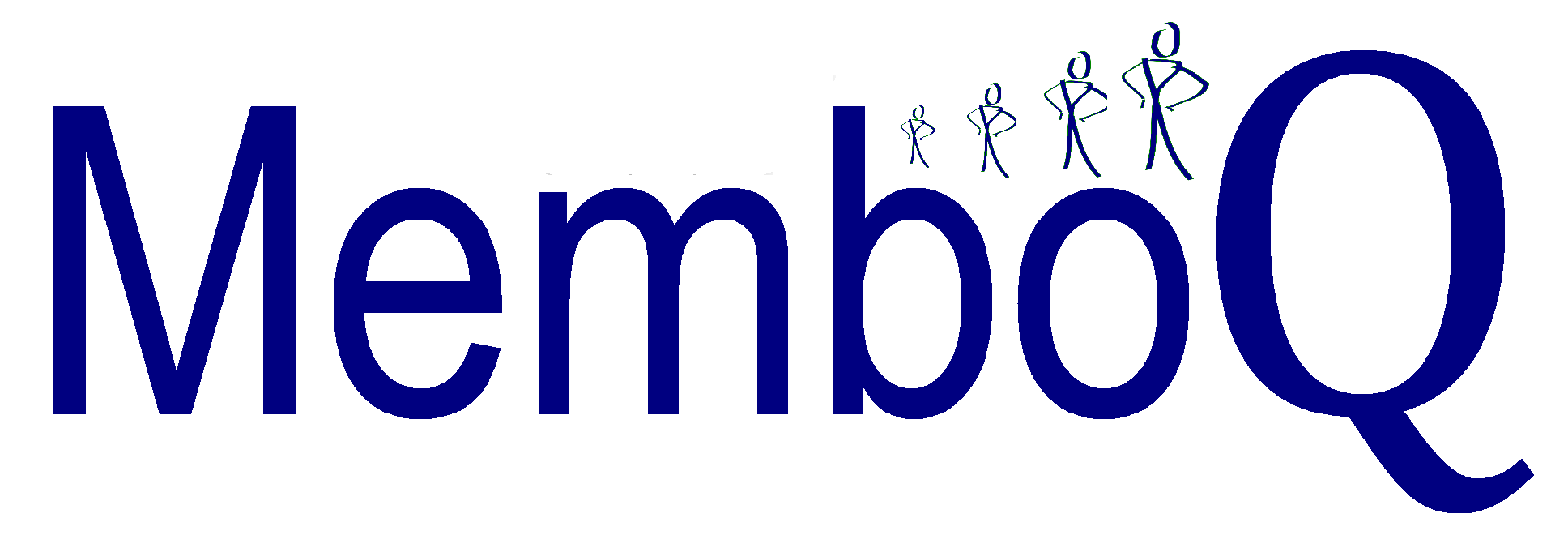
A bit
more Information
What does it do?
MemboQ allows customers to text in to register themselves on
your Waiting List of Queue without the need to enter your premises.
It streamlines the management of your waiting list or queue,
while enabling everyone – customers and staff - to social distance.
From your customers’ perspective, it should reduce any issues
around utilising your services if they have these concerns.
It doesn’t stop people from entering your premises,
however it does remove the need for them to enter until it’s time for
their appointments.
What does my Business need to get started?
All you need is a computer or tablet and internet access.
We’re working on an App for businesses that will make it much simpler to manage
MemboQ on a hand-held devices.
How easy is it to setup and use?
It’s very easy – here’s an example:
Sally decides to try MemboQ in her podiatry practice and
spends 2 minutes starting her account.
Next she creates and prints out a notice for her front door
telling people to Text Salpod22 followed by their full names to 0481 071 700 to
register themselves on her Waiting List.
When they do this, customers automatically receive a text message
confirming they are on yhe list.
Sally leaves the MemboQ web page open in her browser, and
she might also open it on more than one tablet or computer so she doesn’t have
to go back to the front desk to check who’s on the list.
When she pops MemboQ up, she can see who’s waiting, and when
they arrived.
When she is ready for the next client, she clicks the Come
In button beside the relevant name, and MemboQ sends the ‘come in now’ text
message to that client.
When convenient, she quickly deletes the names of people who
have been seen, and even if she forgets, MemboQ can be told to automatically
delete people after a period of time.
Next day Sally logs in again from her browser to find a
clean list ready for the new day.
Finally, she might quickly change the text-in queueing code
- to stop queue jumpers - and put the newly printed sign up on her door.
It’s that easy!
COVID correctness
MemboQ is not about Covid19 but it does enable appropriate
behaviour around your business.
It gives your customers control over their own space,
because they can move away while they wait until you’re ready for them.
You’ll be a more attractive choice for customers - and word
of mouth counts for a lot!
In fact, it may well be the difference between a customer
deciding to use your services or not.
You’ve probably witnessed or been part of this
conversation yourself:
I met up with a few friends in a park over the weekend and they
were all swapping Covid experiences.
‘I went to the local coffee shop and it was terrible - everyone
was on top of everyone else, and I just didn’t feel comfortable.’
‘I went to the physio’s and they were great!! I felt really confident
with the way they were managing things. I would really recommend them.’
‘I’m taking sensible precautions, but those around me aren’t
and that makes it impossible for me to be careful. I just want to stay home!’
MemboQ can help you become a trusted provider in these
challenging circumstances.
Features & Benefits
·
no need for customers to enter your premises to register on your
Waiting List
·
customers can physically wait anywhere
·
customers only enter your premises for their actual appointments
·
customers don’t need to install another App
·
quick & easy to send a text message eg “Sorry John it looks
like it will be another 20 mins before we will be ready for you. Cool Feet
Podiatry”
·
access your Waiting List simultaneously from more than one place
·
change your Text-In code as often as you need like to stop
customer queue-jumpers listing themselves before they physically get to your
premises ie they’ve kept the code they used last time and tried to use again
before they left home today, but it just doesn’t seem to work
Waiting List or Queue Functionality
·
view when each person listed him or herself
·
view when you sent someone a ‘come In’ message
·
view phone numbers in case you want to call them
·
change the phone number being used to communicate with someone in
the list
·
edit the name on the Waiting List